How to create an Intercom application
Before you begin
Before starting, you'll need Manage Server permission for an existing Discord server.
Create an Intercom application
-
Go to the Intercom for Developers page, then to the Developer Hub page.
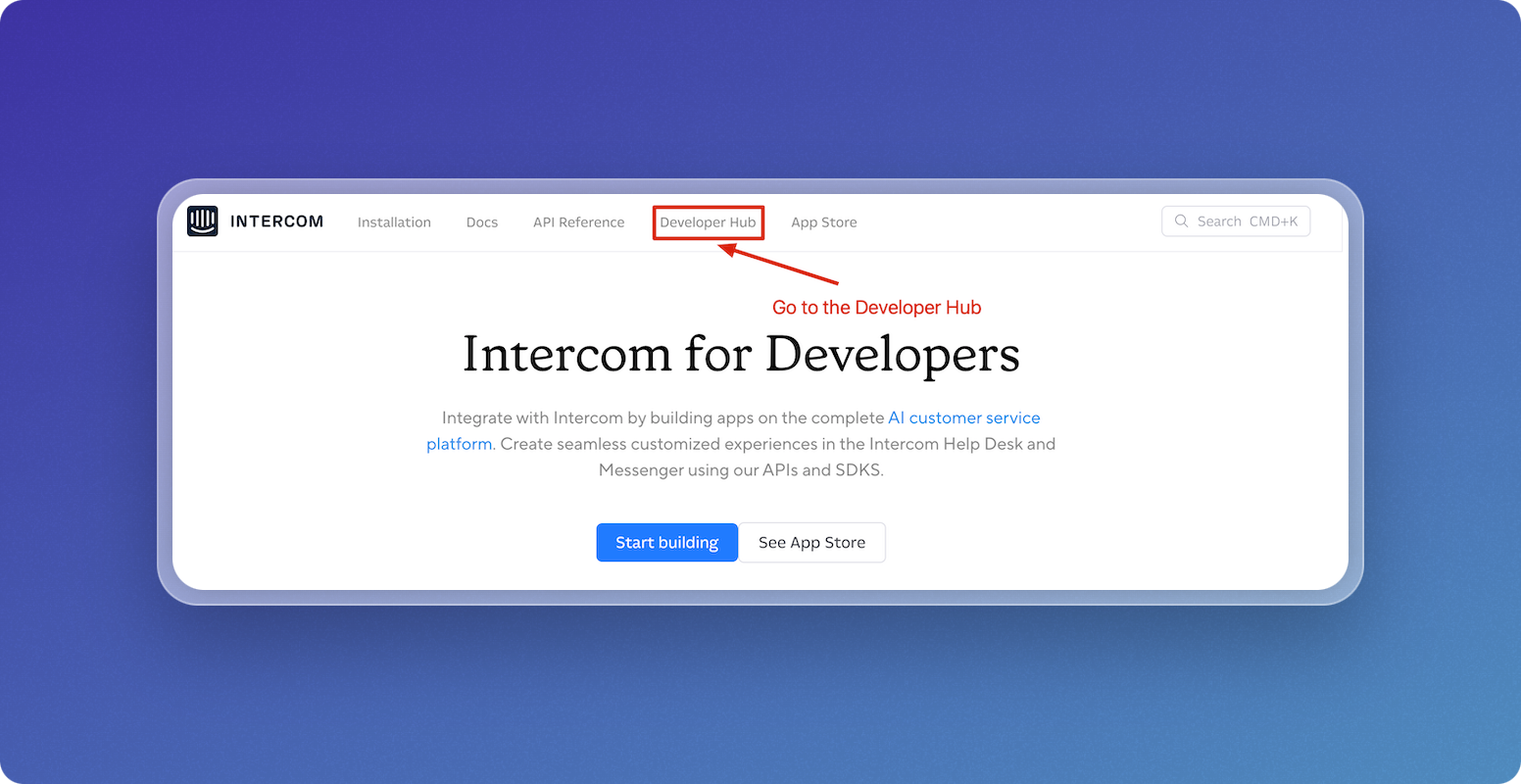
-
Create your application.
- Click New App to create a new app.
- Enter your application's name, and select the appropriate workspace.
- Click Create app. Once your app has been created, you'll be directed to the authentication page for your app.
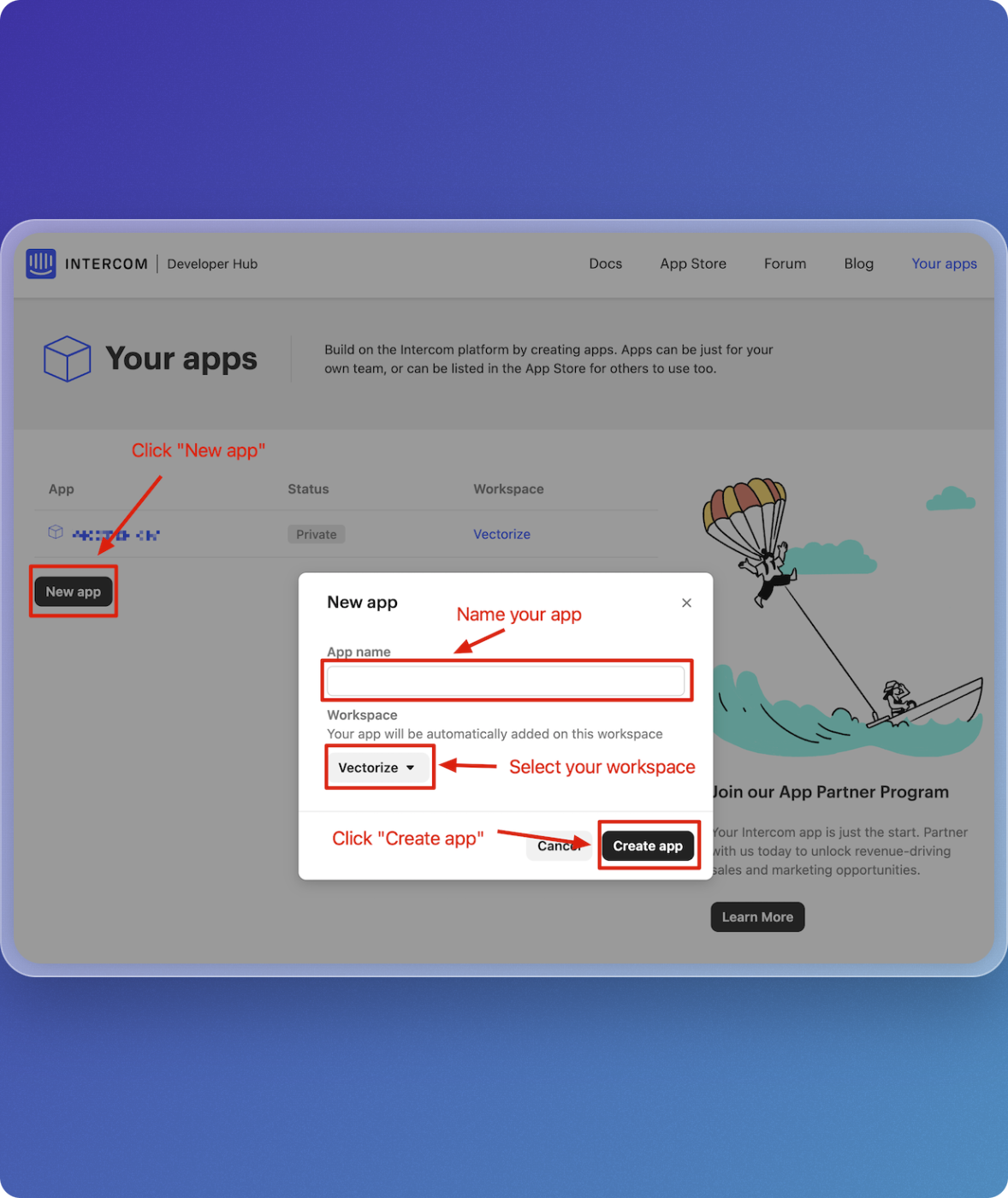
-
Retrieve and securely store your Intercom application's access token
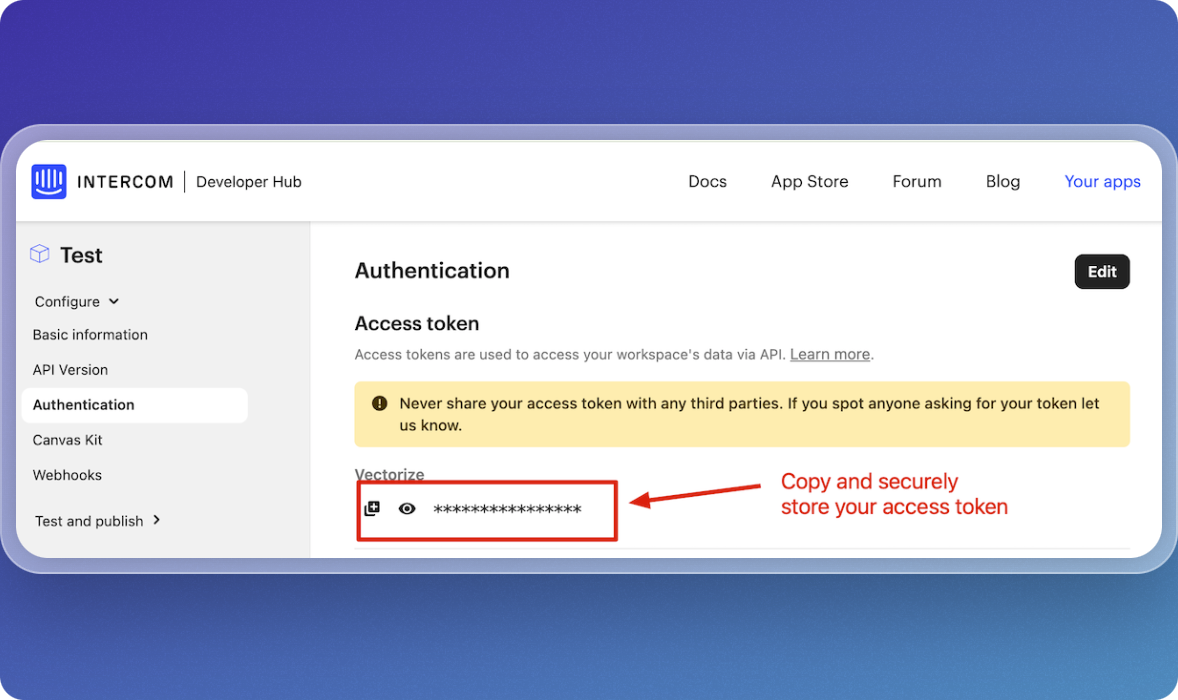
Next Step: Configure your Intercom Connector
You now have everything you need to configure an Intercom connector.