How to Delete Your Account
Steps to Delete Your Account
- Access General Settings
- From the Vectorize dashboard, click on the gear icon in the bottom left corner to access the organization admin section.
- Select "General" from the Settings menu
- You will see the "General Settings" page with your organization details
- Locate the Danger Zone
- Scroll down to the bottom of the General Settings page
- Find the red-bordered section labeled "Danger Zone"
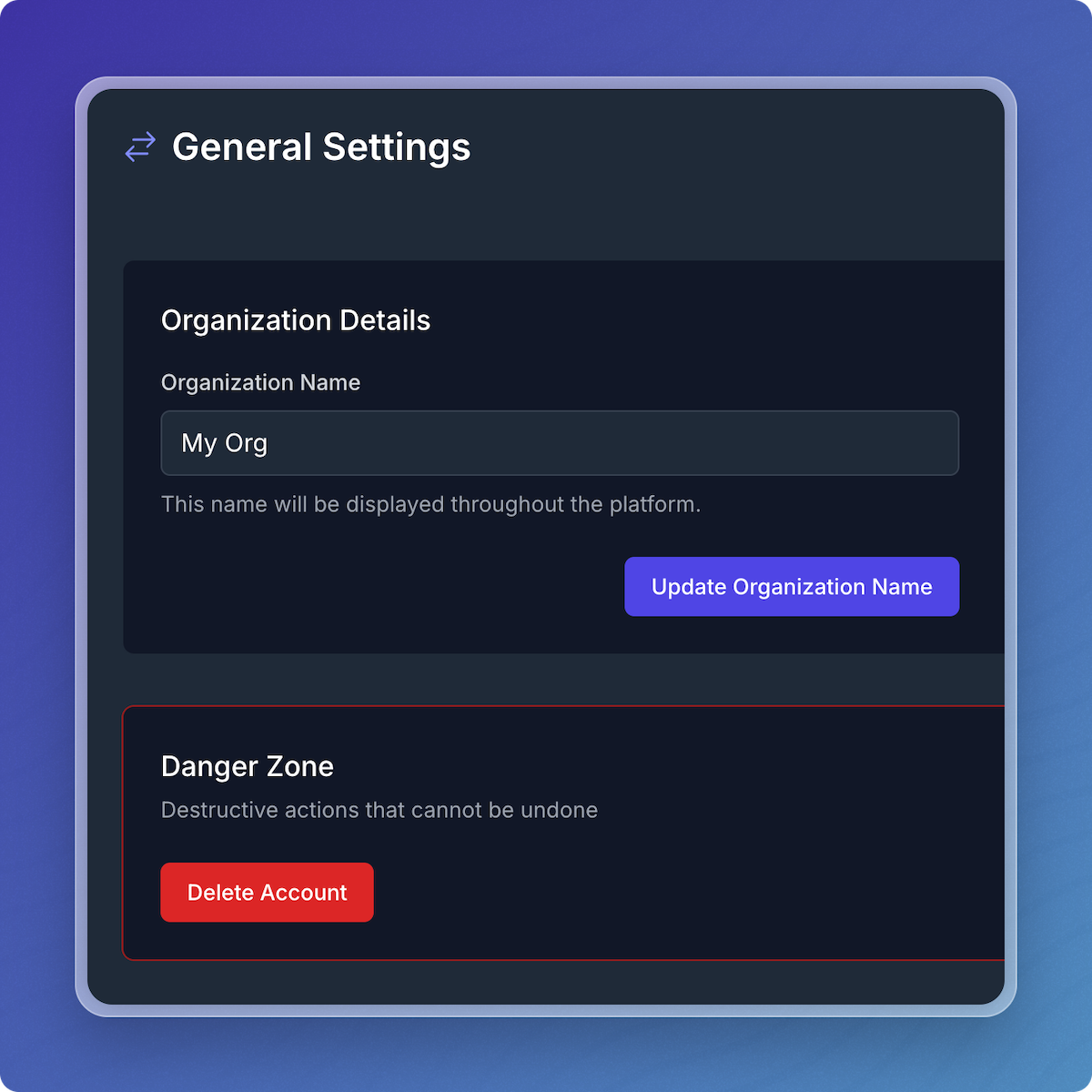
- Downgrade to Free Plan (if on a premium plan)
- If you are currently on a paid plan, you will need to downgrade to the Free plan before deletion
- When attempting to delete your account, you'll see a "Downgrade Required" message
- Click "Go to Billing" to navigate to the billing page
- Follow the steps to downgrade your subscription to the Free plan
- Return to the General Settings page after downgrading
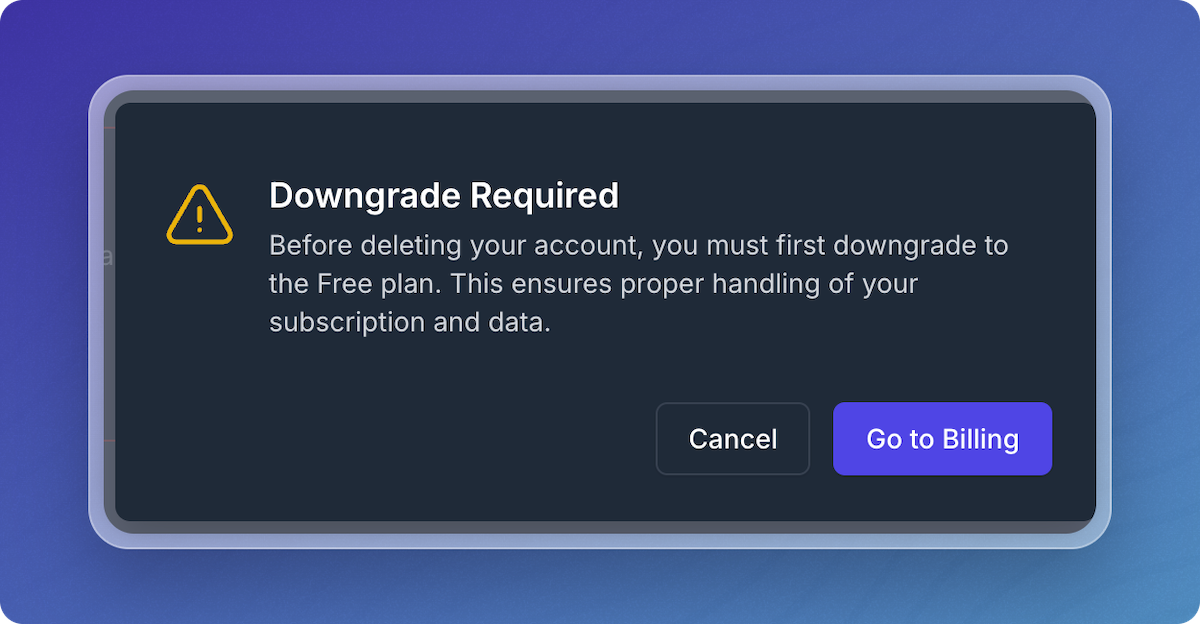
- Delete Your Account
- Within the Danger Zone section, click the red "Delete Account" button
- You will be asked to confirm this action in a popup dialog
- Confirm the deletion
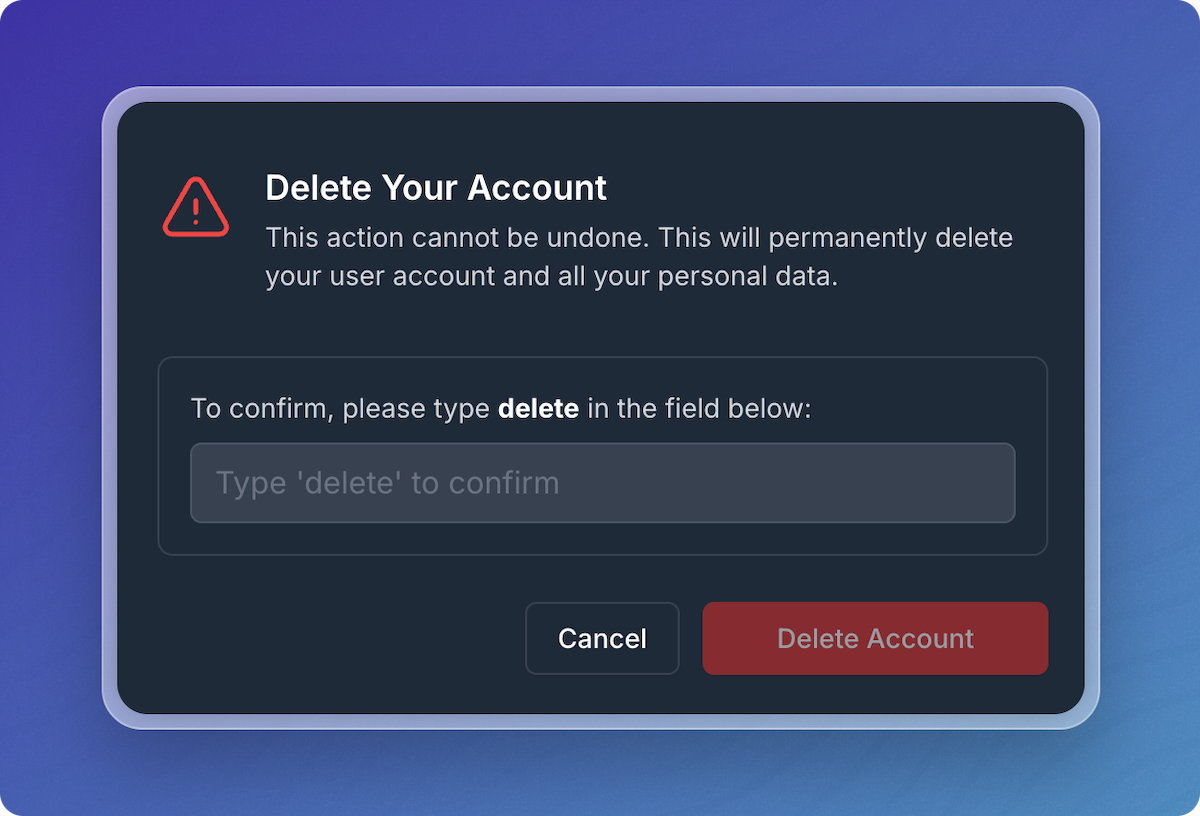
Important Notes
- Account deletion is permanent and cannot be reversed
- If you are the only user in the organization, the entire organization will be permanently deleted along with all its data
- If there are other users in the organization, your account will be removed from the organization, but the organization itself will continue to exist for the remaining members
- All personal data associated with your account will be permanently removed
- Access tokens and API credentials tied to your account will be immediately invalidated
Organization Ownership Considerations
- If you are the organization owner and there are other members, consider transferring ownership before deleting your account
- Check the "Members" section in the sidebar to view all current members of your organization
If you need to retain any data before deletion, please export it prior to completing these steps.
For assistance with account deletion or to address billing concerns, please contact us before proceeding with account deletion.